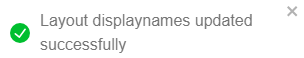Product Layout
Product layout is nothing more than specifying the layout information that will be shown on the store’s product listing and product detail page.
Product Layout is created using the query directly in the database.
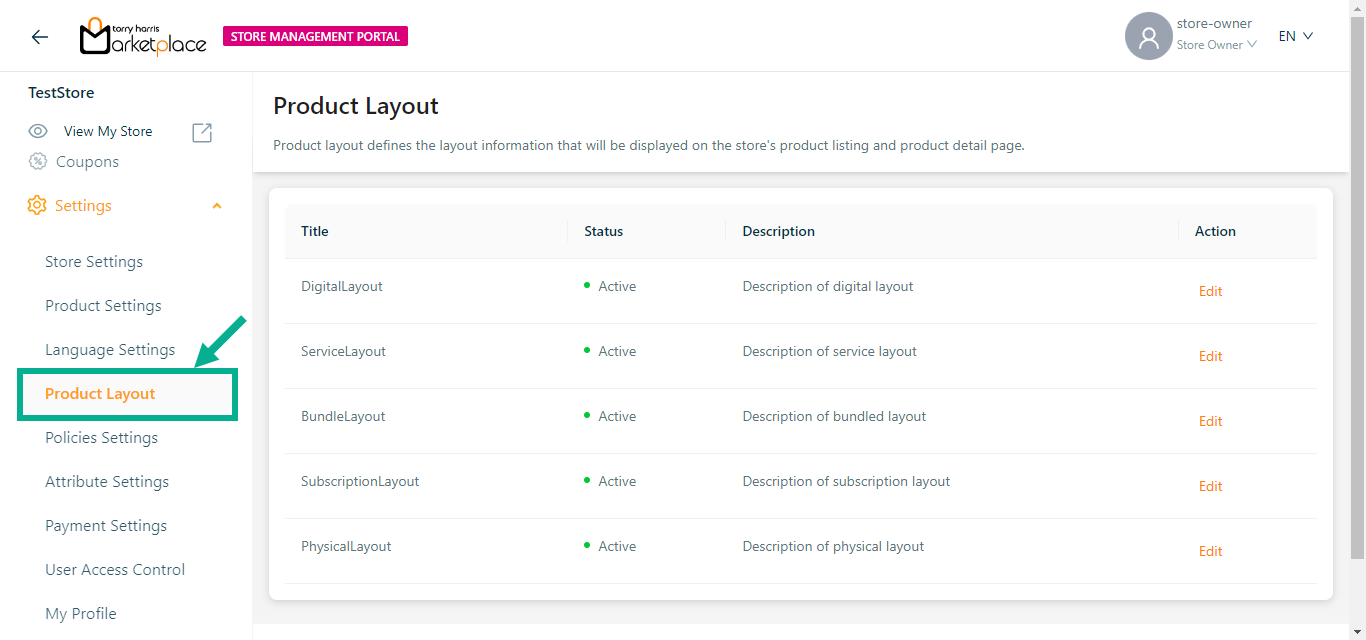
Updating the product layout
Only the Display Name of the Layout Display Name and the Display Description of the product layout can be modified using the edit function.
- Click the Edit button.
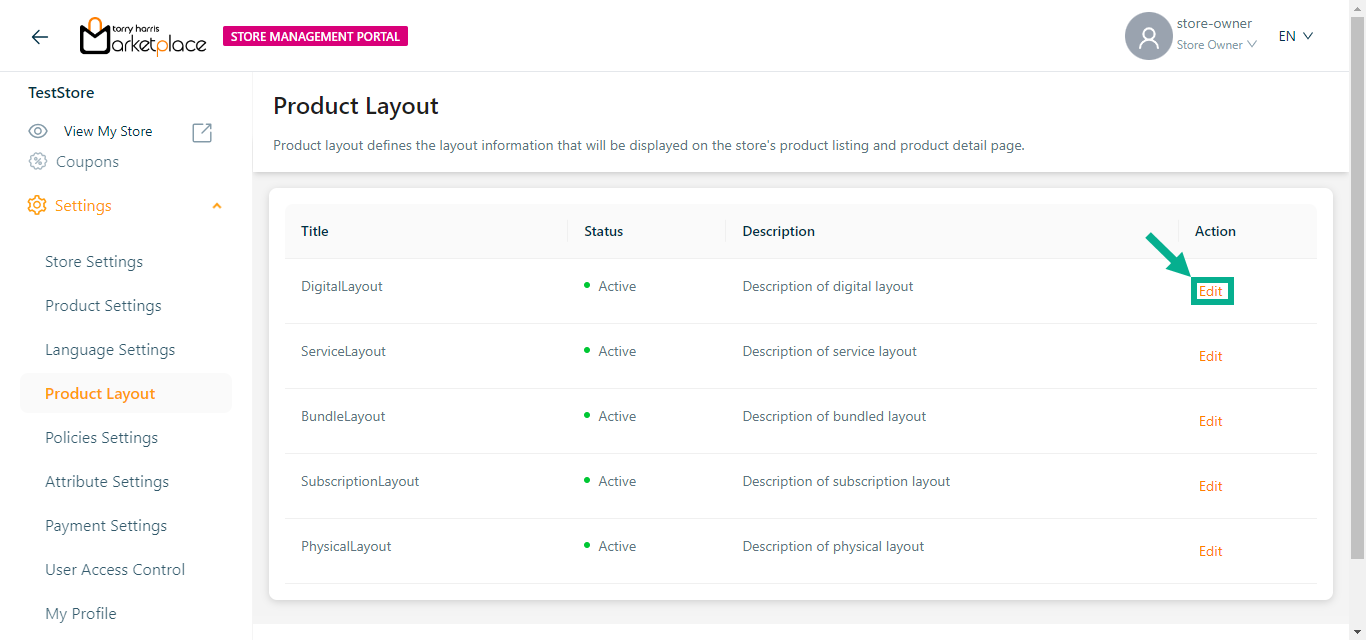
The screen appears as shown below.
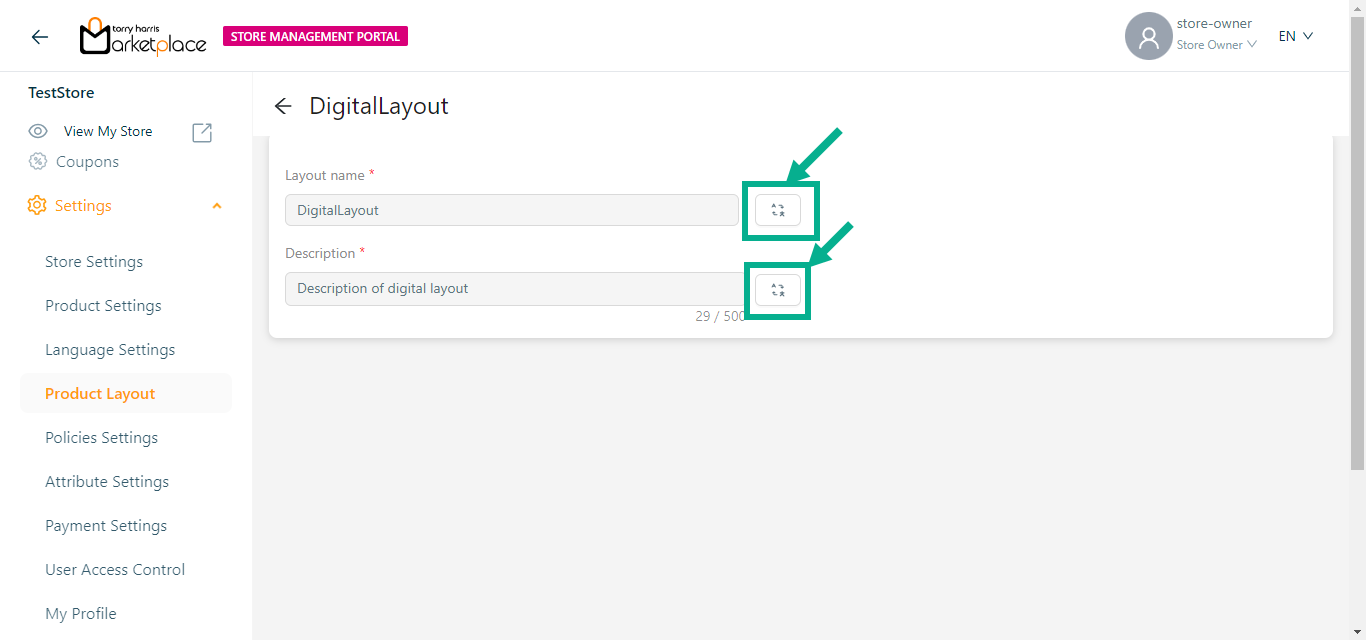
- Click the Translate icon.
Translate dialogue box appears as shown below.
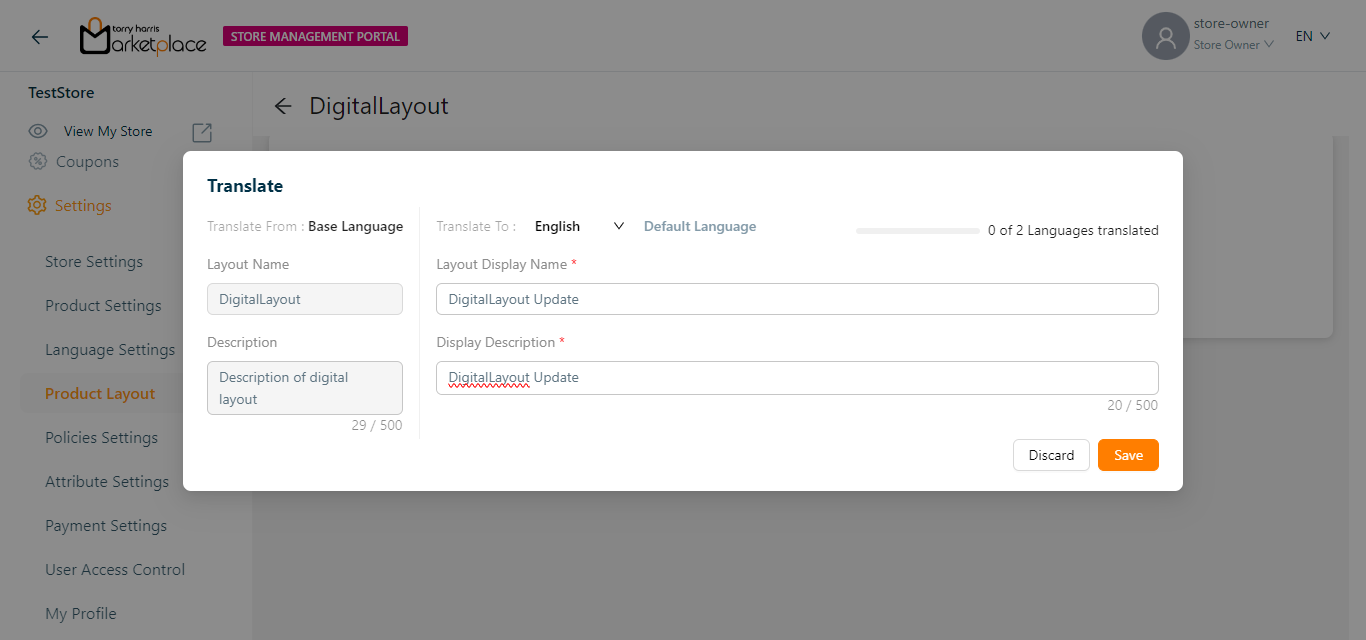
Select the Language from the drop-down menu for which the Layout Display Name and Display Description should be translated.
Enter the Layout Display Name and Display Description.
Click Save.
The dialogue box appears as shown below.
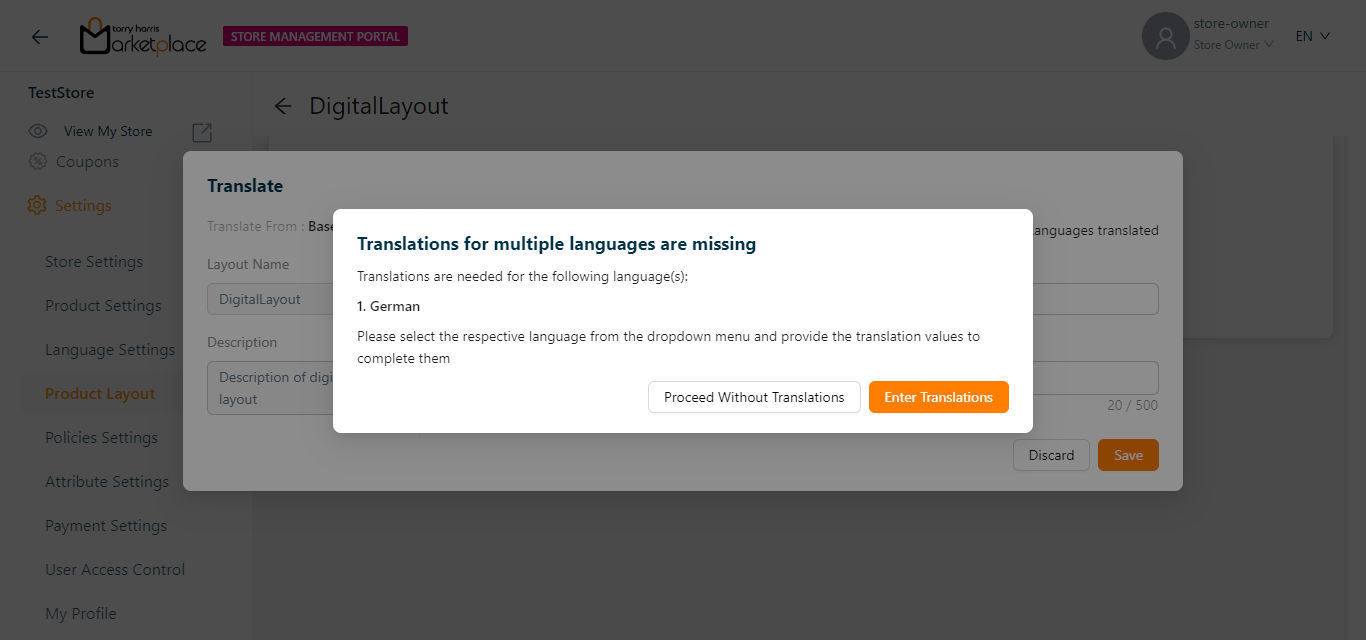
If multiple languages are available Enter Translations, else click Proceed Without Translation.
On proceeding without translation, the confirmation message appears as shown below.